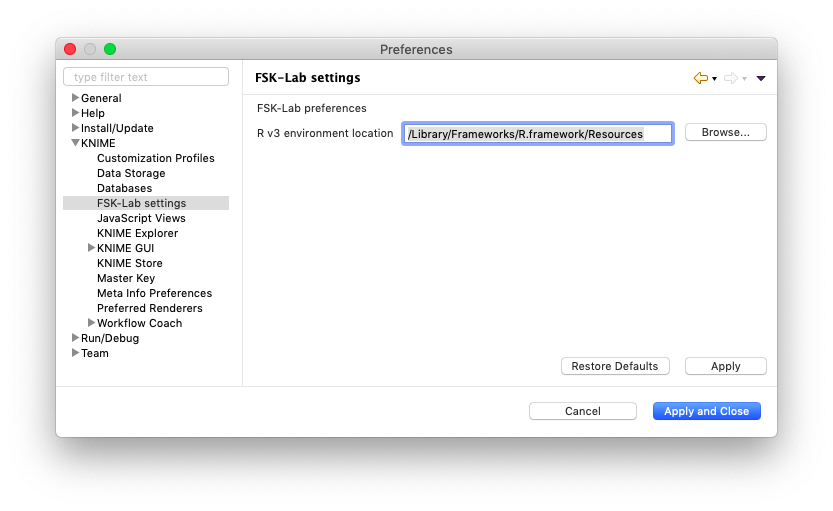Follow the instruction given here.
Note:
there are some specific steps necessary for Mac users with respect to the R installation (as the R bundles provided with FSK-Lab can only be installed on windows).
On Mac it is necessary to install R 3.4.x from https://cran.r-project.org/bin/macosx/el-capitan/base/. FSK-Lab on Mac requires three packages: Rserve, miniCRAN and Cairo. These may be installed in the R console with: install.packages(c('Rserve', 'miniCRAN', 'Cairo')). Besides these three packages, MacOS also requires the XQuartz software which can be obtained at http://xquartz.macos-forge.org.
The path to the R folder to be entered in KNIME (as described for Windows) should be /Library/Frameworks/R.framework/Resources/.
Note: In newer versions of FSK-Lab, there is also the option to set the name of a Conda(https://anaconda.org/) environment containing an r-base package. If you have Anaconda or Miniconda installed you may set up an R environment to be used by FSK-lab.