Here you will find information about how to use an existing R installation in FSK-Lab.
If you want to use your existing R installation together with FSK-Lab it is necessary to configure it with the settings below.
1
Three R packages need to be installed in your existing R installation. These can be easily installed by opening R and pasting the following command in your R console:
install.packages(c('Rserve', 'miniCRAN','svglite'))
Press enter.
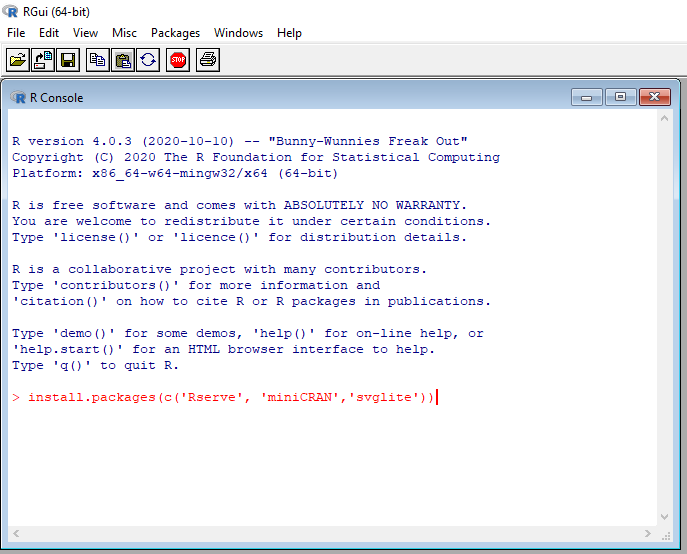
You will be asked to select a CRAN mirrow now. Select accordingly to your location. Press ok. Now the packages will be installed in your local R.
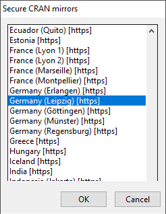
2
The path to R needs to be set in the KNIME software now. For that open your KNIME, go to File > Preferences > KNIME > FSK-Lab and provide the path to the local R folder that holds a “bin” folder.
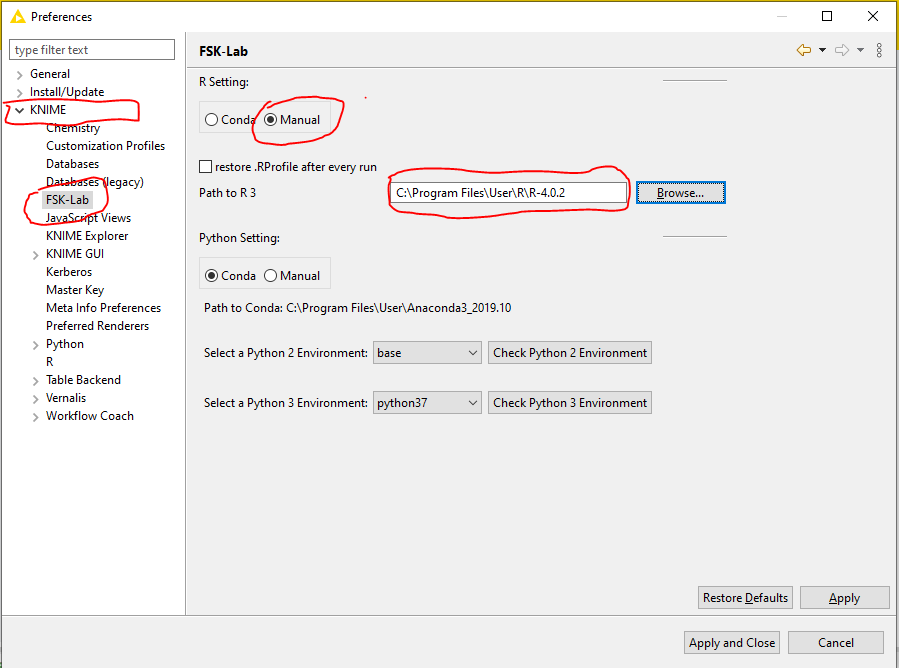
In newer versions of FSK-Lab, there is also the option to set the name of a Conda (https://anaconda.org/) environment containing an r-base package. If you have Anaconda or Miniconda installed you may set up an R environment to be used by FSK-lab.
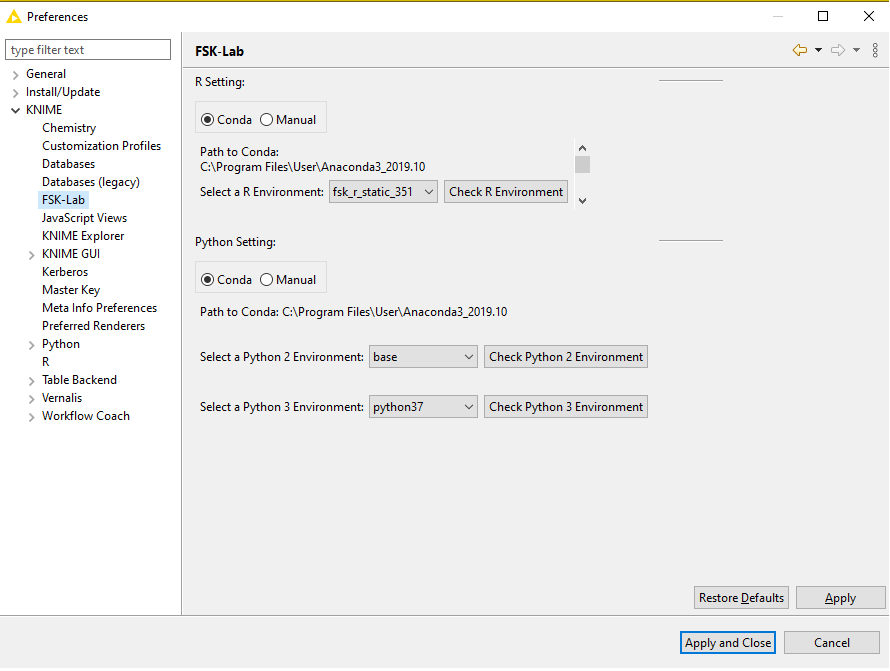
FSK-Lab supports the execution of models created in the R statistical computing language. For convenience some bundles with preconfigured R are included in the FSK-Lab update-site. You can pick either the 32 or 64 bit version depending of your operating system for the installation in KNIME. In this case, the path to R will be set automatically for FSK-Lab in the KNIME software.