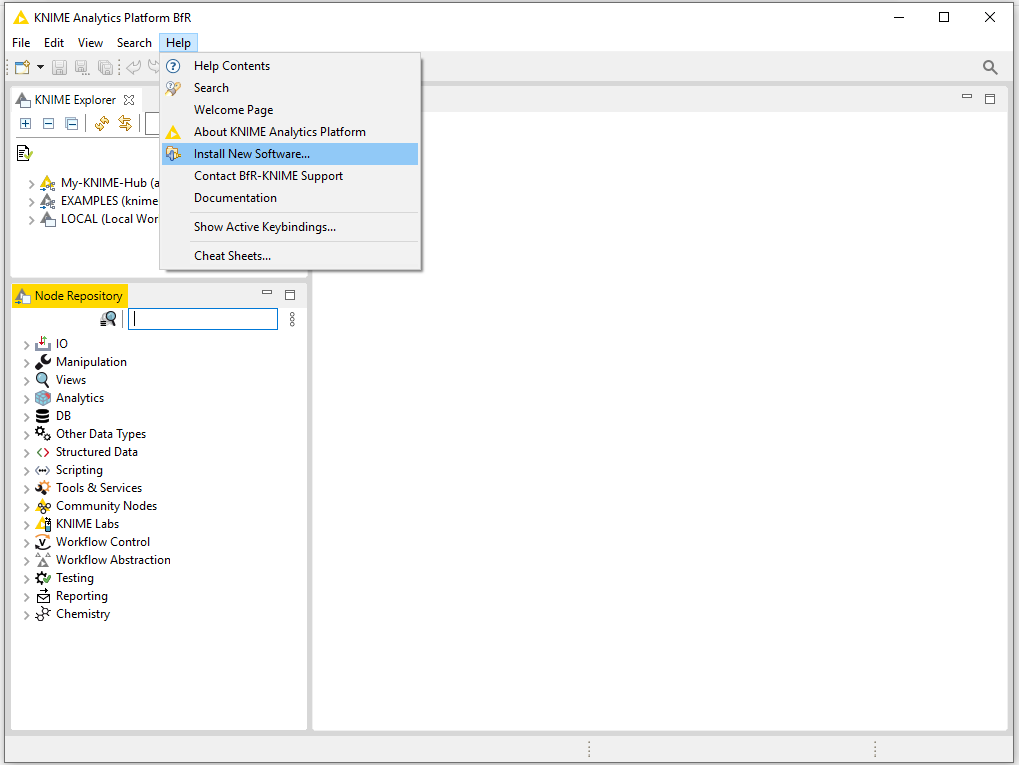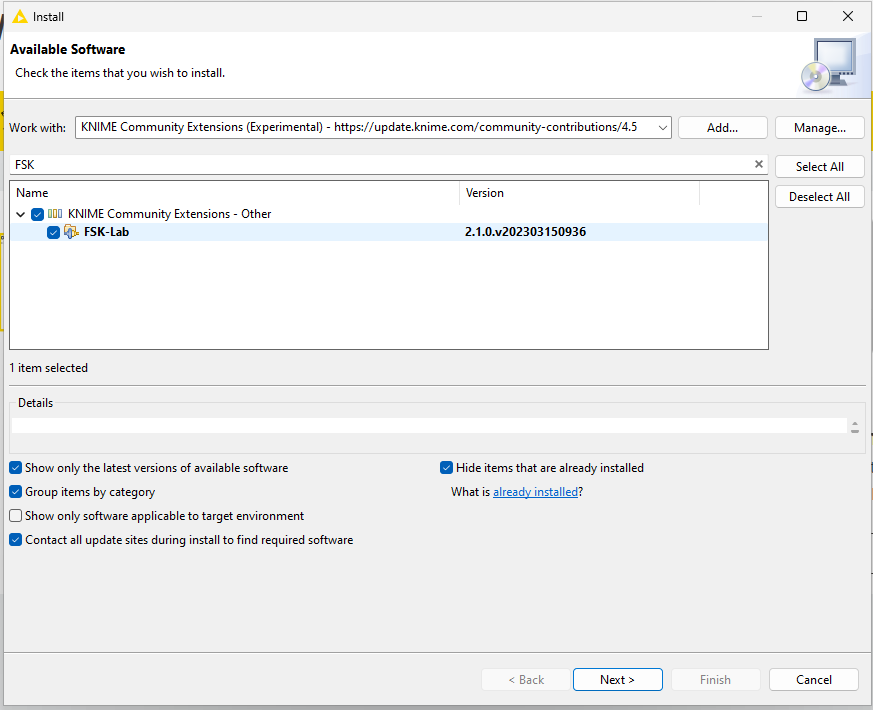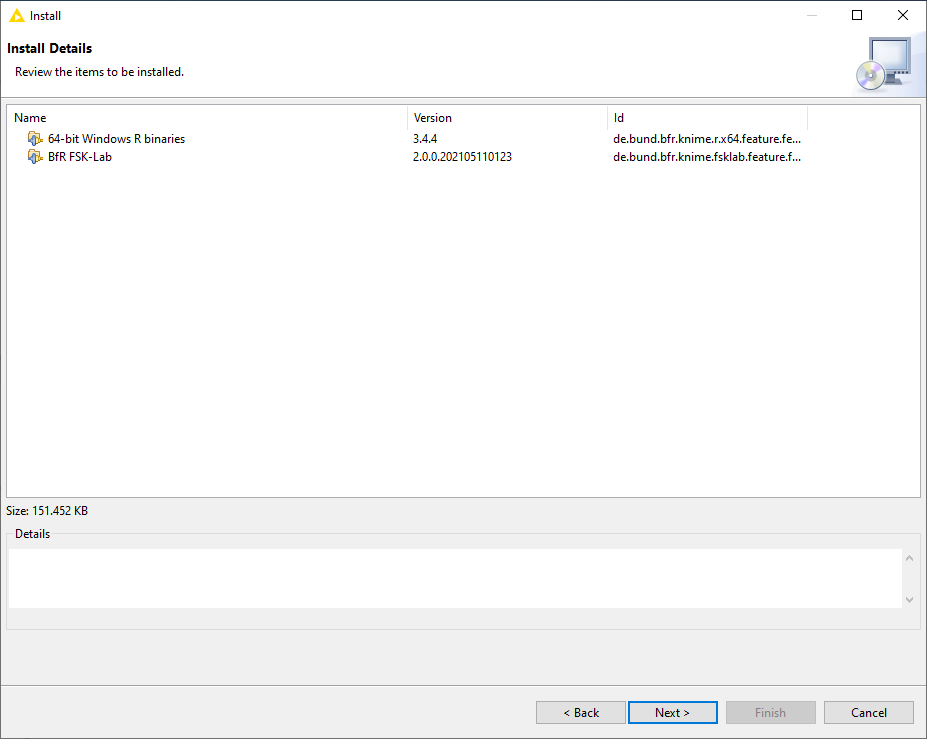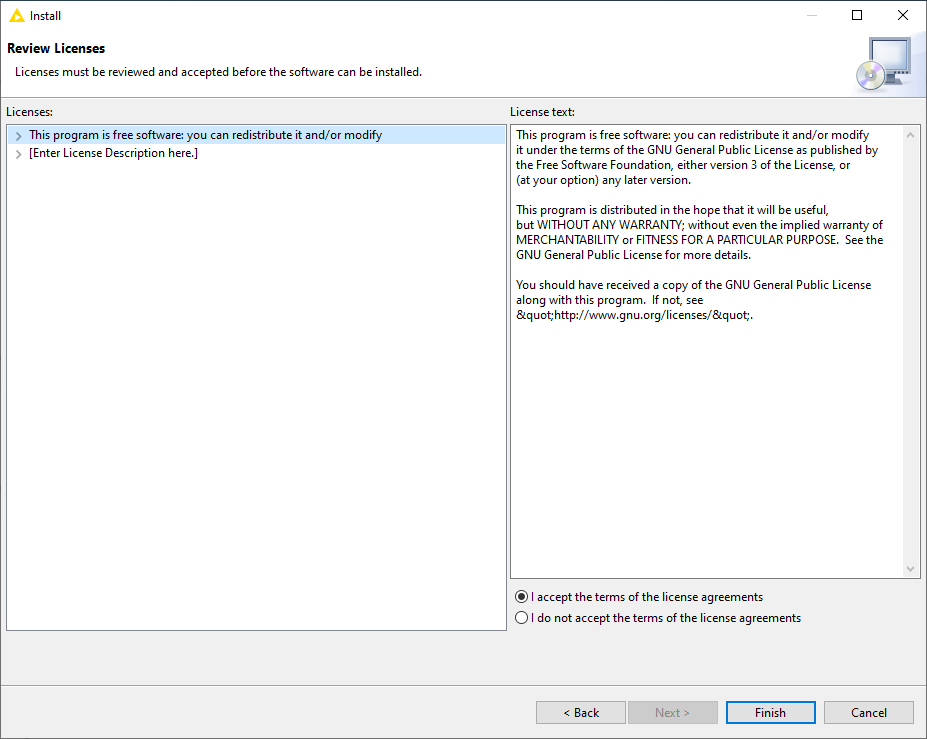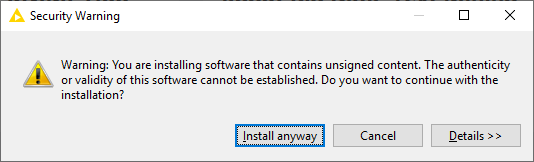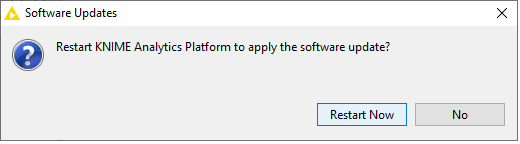1
To install FSK-Lab 2.0 to KNIME 4.x or 5.x open KNIME. The FSK-Lab 2.0 extension is available in a so-called update-site. Add the following update site via the Help > Install New Software button in KNIME.
The FSK-Lab extension can be installed from a so-called “update-site”. FSK-Lab is featured in the KNIME Community Extensions (Experimental).
To enable the KNIME Community Extensions (Experimental) update site, you need to select “manage” and click the checkbox.
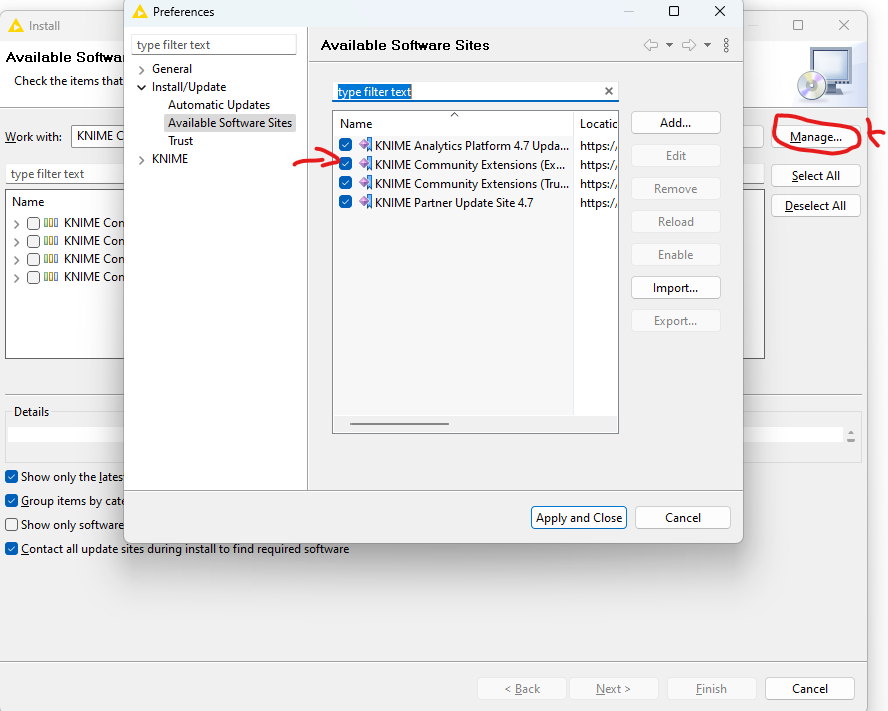
Afterwards you can select the update site from the dropdown menu.
Type in the search box FSK to find FSK-Lab. Select it to install, and click next.
If you already have pre-configured R in your system and want to use this one, do not check this option. If you want to use your existing R installation together with FSK-Lab it is necessary to configure it, so it works well with FSK-Lab.
First three R packages need to be installed in your existing R installation. These can be easily installed in an R console with the command: install.packages(c('Rserve', 'miniCRAN','svglite')).
Second, The path to R needs to be set in the KNIME software. For that you go to “File -> Preferences -> KNIME -> FSK-Lab” and provide the path to the local R folder that holds a “bin” folder with the R.exe.
Note: In newer versions of FSK-Lab, there is also the option to set the name of a Conda (https://anaconda.org/) environment containing an r-base package. If you have Anaconda or Miniconda installed you may set up an R environment to be used by FSK-lab.
4
In the next window, you’ll see a list of the tools to be downloaded. Click Next.
5
Read and accept the license agreements, then click Finish.
6
Now the installation process starts. If you get a security warning saying that the authenticity or validity of the software can’t be established, click Install anyway.
7
Once the installation is finished, click Restart Now to apply the new software.
8
You find all selected FSK-Lab extensions in your KNIME node repository under the category Community Extensions.